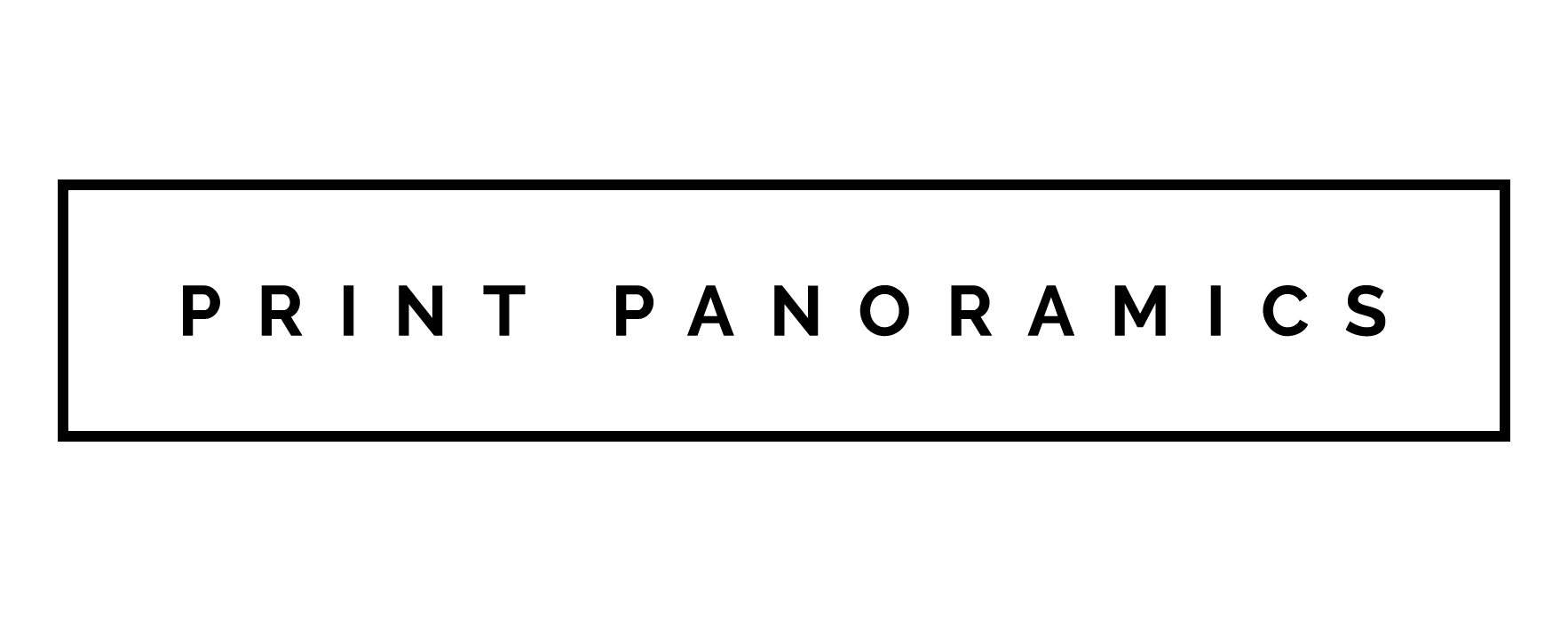Phone cameras these days pack one hell of a punch, and the latest incarnation of Apple’s iPhone is no exception. It has an 8 Mega Pixel sensor an fstop aperture of 2.2 and what Apple call “Focus Pixels” which enables the camera to focus faster, essentially by processing more information in a shorter space of time.
It’s common these days to see phone originated photos in press, the media and even used on TV. In fact many of the images you see shared or in the paper today are captured by amateurs who happened to be in the right place at the right time, rather than professional photographers with large SLR cameras.
But what about when you intentionally want to create a professional image. Can the point & click functionality of the iPhone pull it off? Does it have the feature set to enable you to capture the right lighting, the right mood and the right level of detail. Well, in short, yes. Here I’ll tell you how;
Paul Moore is a name now famous in this area of photography. He’s an amazing photographer from Ireland and he’s got capturing beautiful images on your everyday device down to perfection. You just need to take a look through his
Flickr stream for the evidence.
Mood

Take a look at this railway scene. Does it capture the eerie, lonely? It certainly does. But because you can’t manually control most of the iPhones camera capabilities, you may need to fall back on post-processing to get the right mood. It definitely helps to pan around your subject, to make sure you have the right angle, and if possible the right time of day (i.e. early evening in this example). You can then toy with a few settings like exposure, and focus to make sure the tomb stone is in complete focus, whilst there is a good balance of exposure so that you can see your subject clearly, but it’s no so bright so that it disrupts the mood.
Contrast

This is one of the first photos that Paul captured using an iPhone. In this example he used the
PhotoGene app to simply convert the image to black & white, then he upped the contrast to define the areas of dark against light. It doesn’t work with every scene, but in this example, it comes off wonderfully.
Subtle Colour

Here’s an amazing example of what the iPhone can really do. It culminates all the methods explained in this article to create a truely professional looking scene. Apps like
Tadaa can help you colourise your shot and make the most out of the lighting you have captured.
What’s more with the latest release of iOS 8, Apple have removed restrictions on the iPhone’s API. This essentially means that exposure and focus controls that were fully automated in the past, will now be open for applications to utilise, so you can use
manual control. This will allow for even more professional photography and functionality, all packed into your little phone.
Why not get outside now and give it a go yourself.
(Photo Sources:
http://iphonephotographyschool.com/, Featured Image:
https://500px.com/ All photos by Paul Moore.)
 Take a look at this railway scene. Does it capture the eerie, lonely? It certainly does. But because you can’t manually control most of the iPhones camera capabilities, you may need to fall back on post-processing to get the right mood. It definitely helps to pan around your subject, to make sure you have the right angle, and if possible the right time of day (i.e. early evening in this example). You can then toy with a few settings like exposure, and focus to make sure the tomb stone is in complete focus, whilst there is a good balance of exposure so that you can see your subject clearly, but it’s no so bright so that it disrupts the mood.
Take a look at this railway scene. Does it capture the eerie, lonely? It certainly does. But because you can’t manually control most of the iPhones camera capabilities, you may need to fall back on post-processing to get the right mood. It definitely helps to pan around your subject, to make sure you have the right angle, and if possible the right time of day (i.e. early evening in this example). You can then toy with a few settings like exposure, and focus to make sure the tomb stone is in complete focus, whilst there is a good balance of exposure so that you can see your subject clearly, but it’s no so bright so that it disrupts the mood.
 This is one of the first photos that Paul captured using an iPhone. In this example he used the PhotoGene app to simply convert the image to black & white, then he upped the contrast to define the areas of dark against light. It doesn’t work with every scene, but in this example, it comes off wonderfully.
This is one of the first photos that Paul captured using an iPhone. In this example he used the PhotoGene app to simply convert the image to black & white, then he upped the contrast to define the areas of dark against light. It doesn’t work with every scene, but in this example, it comes off wonderfully.
 Here’s an amazing example of what the iPhone can really do. It culminates all the methods explained in this article to create a truely professional looking scene. Apps like Tadaa can help you colourise your shot and make the most out of the lighting you have captured.
What’s more with the latest release of iOS 8, Apple have removed restrictions on the iPhone’s API. This essentially means that exposure and focus controls that were fully automated in the past, will now be open for applications to utilise, so you can use manual control. This will allow for even more professional photography and functionality, all packed into your little phone.
Why not get outside now and give it a go yourself.
(Photo Sources: http://iphonephotographyschool.com/, Featured Image: https://500px.com/ All photos by Paul Moore.)
Here’s an amazing example of what the iPhone can really do. It culminates all the methods explained in this article to create a truely professional looking scene. Apps like Tadaa can help you colourise your shot and make the most out of the lighting you have captured.
What’s more with the latest release of iOS 8, Apple have removed restrictions on the iPhone’s API. This essentially means that exposure and focus controls that were fully automated in the past, will now be open for applications to utilise, so you can use manual control. This will allow for even more professional photography and functionality, all packed into your little phone.
Why not get outside now and give it a go yourself.
(Photo Sources: http://iphonephotographyschool.com/, Featured Image: https://500px.com/ All photos by Paul Moore.)