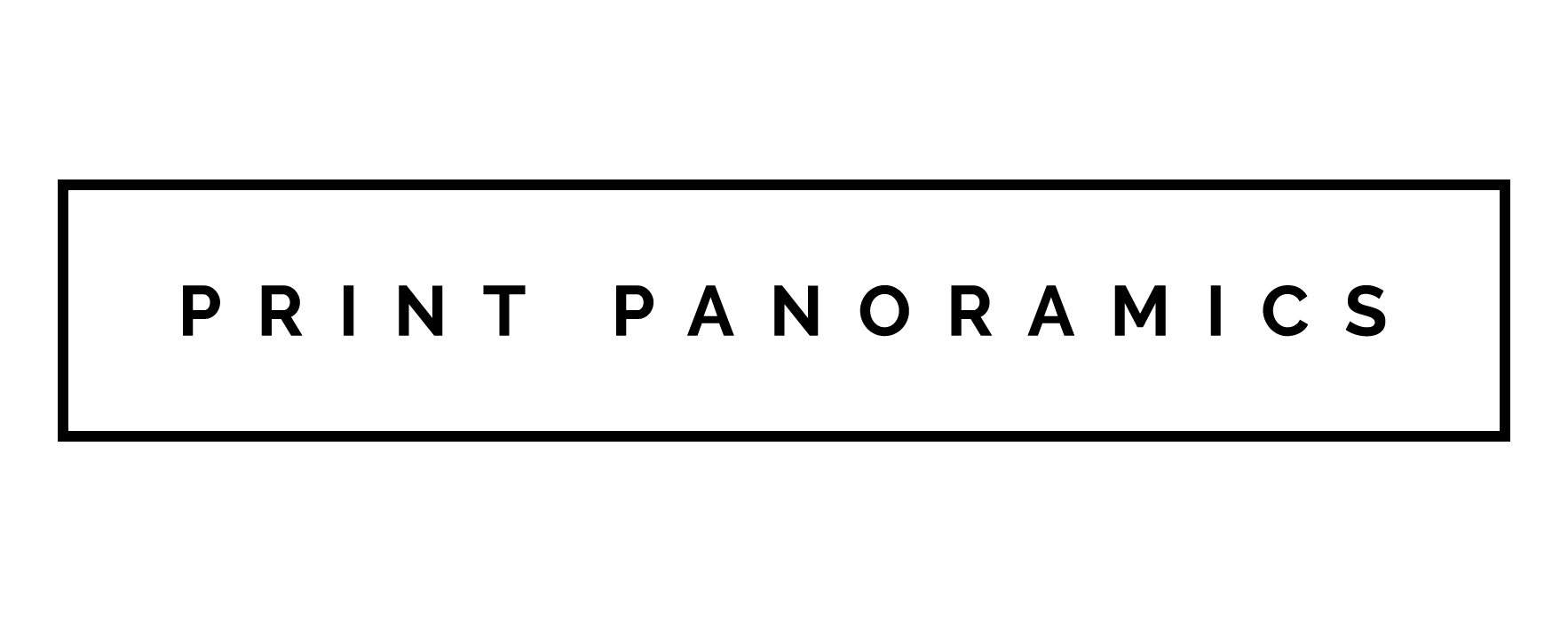How to upload your image and order
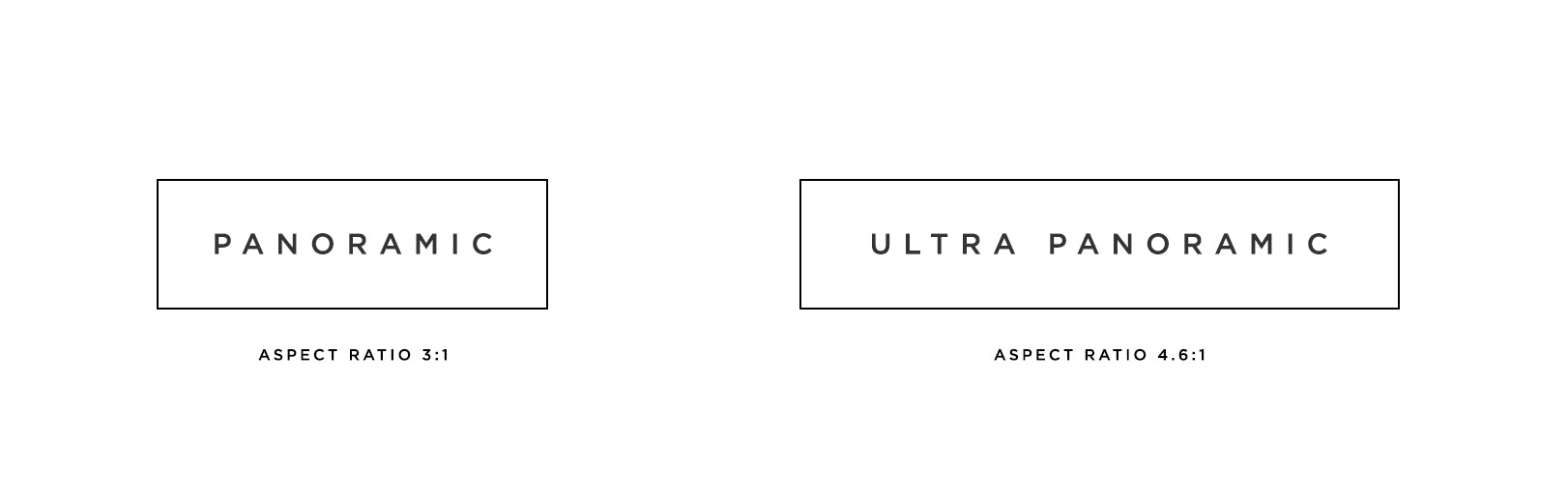
Which Panoramic option is best for me
FIRST, MAKE SURE YOU CHOOSE THE CORRECT ASPECT RATIO FOR YOUR IMAGE
Does your image look more like the aspect ratio on the left (Panoramic) or does it look wider and more like the aspect ratio on the right (Ultra Panoramic).
If you are unsure then you can upload your image onto each product page where an image editor will appear showing the printable area. See steps below for uploading...
How do I upload my image
How to upload your Image in easy to follow steps
You can upload your image from any device. The images below show a desktop/laptop version but the steps are the same for phone or tablet too.
You can watch the video at the top of this page which shows an example on mobile device.
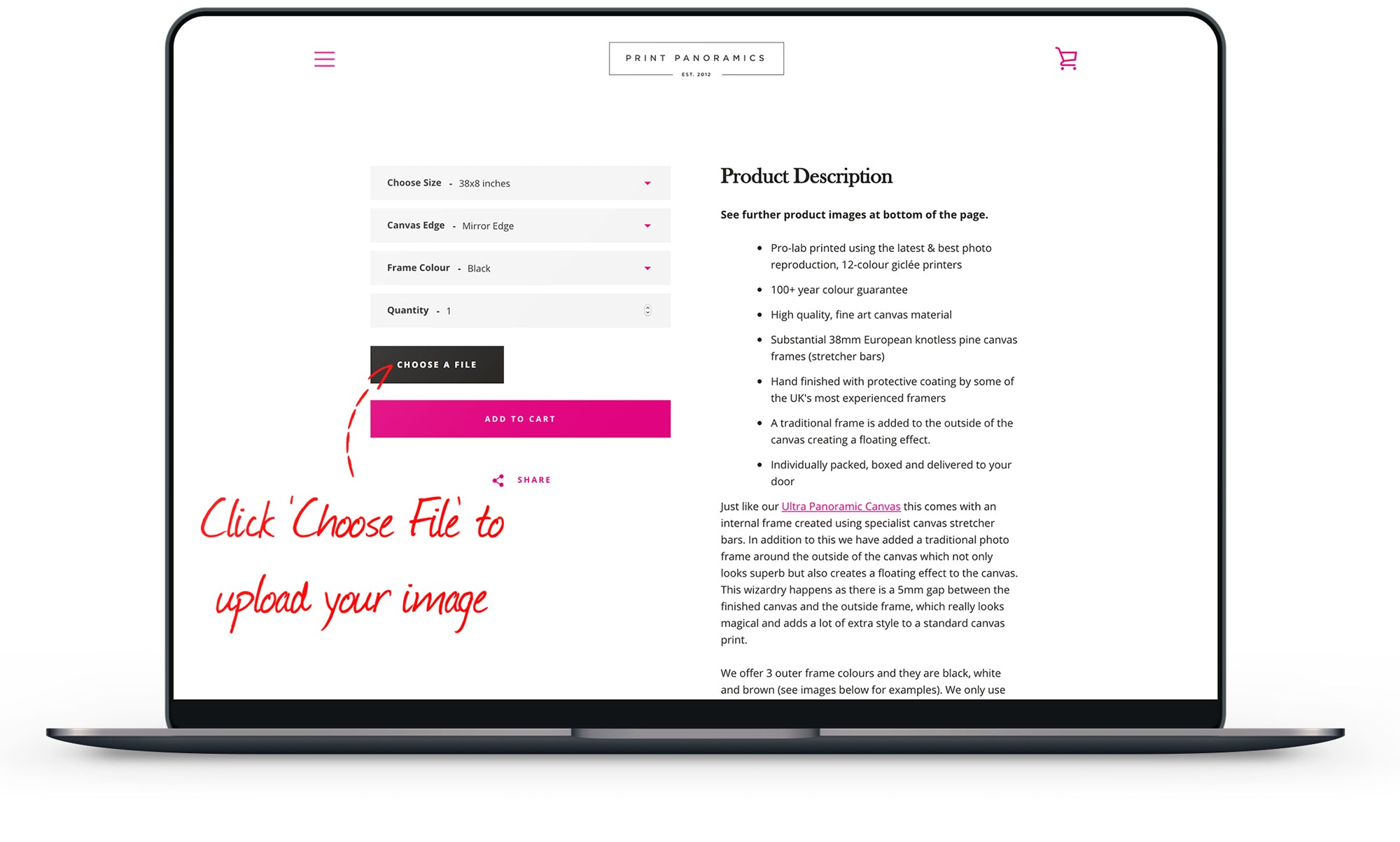
1. UPLOAD IMAGE
Select the product and the aspect ratio (panoramic or ultra panoramic) that you wish to purchase from our shop page.
Once you have chosen any options such as size, edge, frame colour etc click the 'choose a file' button shown here to upload your image.
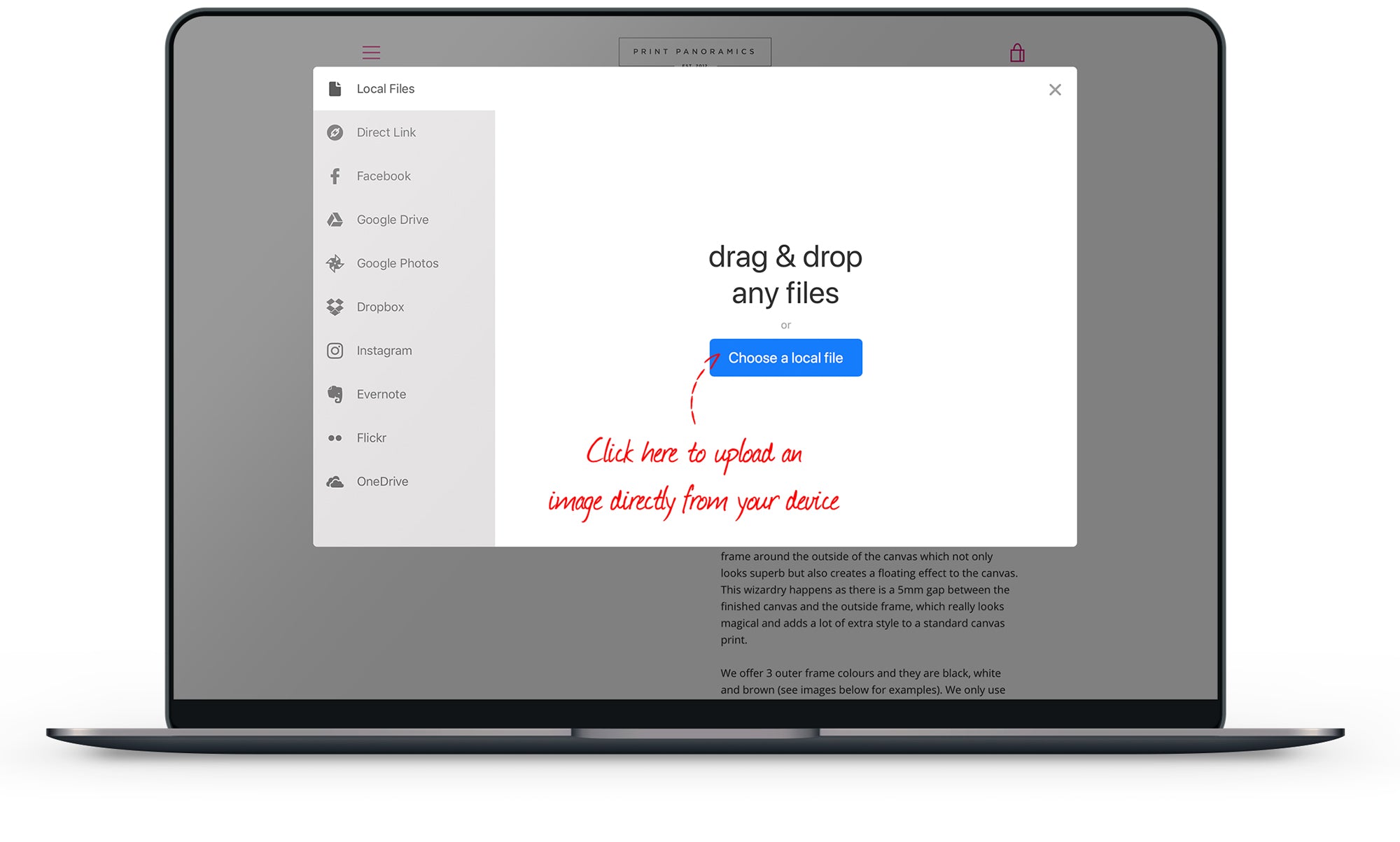
2. CHOOSE IMAGE
Click on the choose local file to upload a file direct from your device. On the left hand side you can select to upload images from various places such as Dropbox or Google Drive.
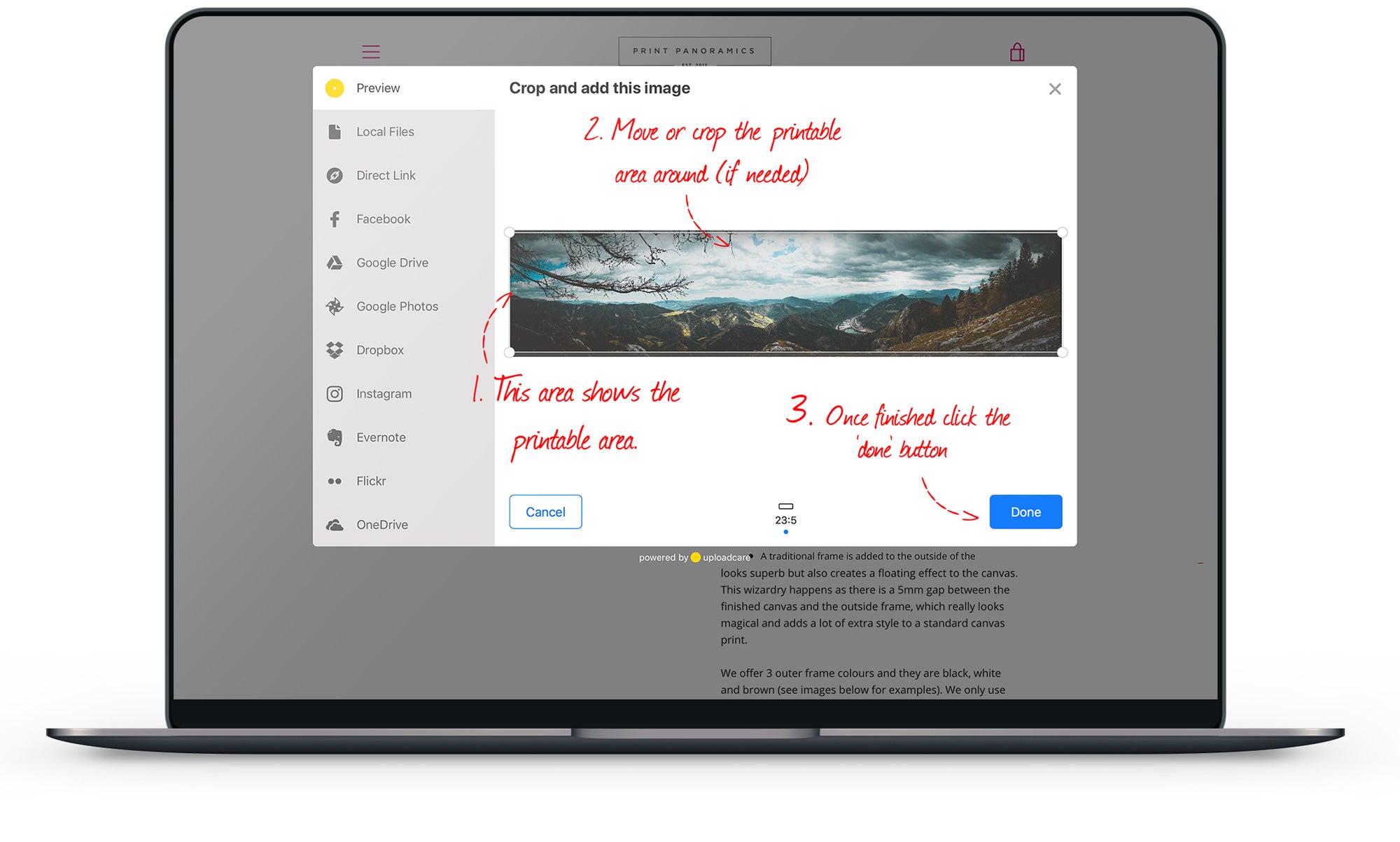
3. EDIT IMAGE
once you have chosen your image to upload then it will appear in a visual editor - follow instructions (in red) on the image here.
NB If a preview does not show when you upload your image it is likely because it is too large to show and is over 20,000 pixels wide. If you require a preview please start a live chat and we will sort for you.
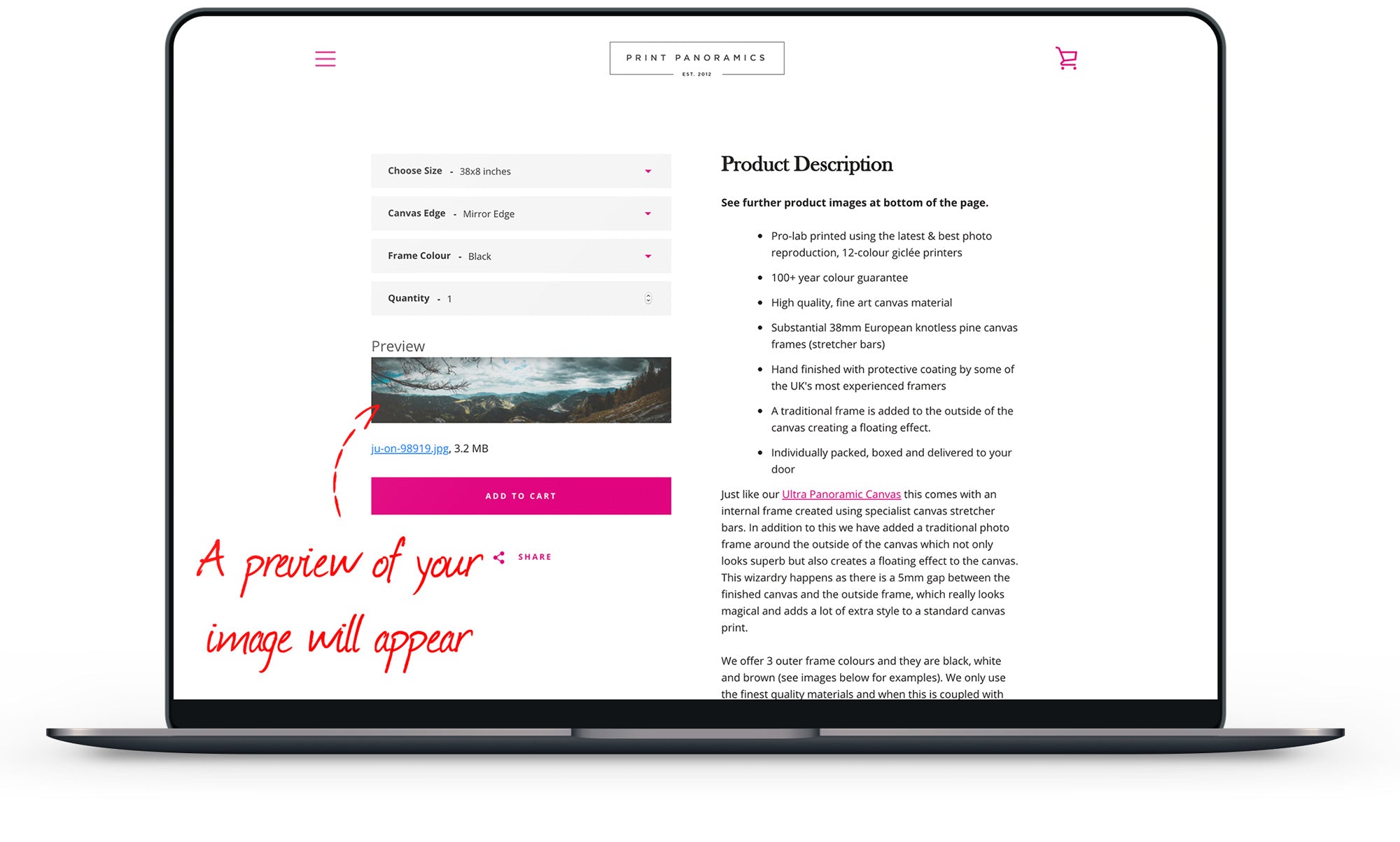
4. IMAGE PREVIEW & add to cart
A small low res preview will appear on the product page. Don't worry if this is very small it is just an indication that your image has successfully attached and ready for you to now add to cart.
Once happy with your selection simply click the 'add to cart' button and then complete checkout.
Further info
We will always double check your image to make sure that it meets the requirements needed for the print size you have chosen and we will contact you if there are any issues.
Sometimes if your image exceeds 20,000pixels wide then it may not show a preview. If this happens and you require a preview then please start a live chat with us and we will sort it all for you.
If your image exceeds the 500mb limit on our site then simply purchase the item without uploading your image and then after you have completed the order please email us a link to the full size image, stating your order number.
If you have any issues with the file upload or ordering process or if you feel unsure of anything, then simply click the pink chat icon on bottom right of screen and speak to us there or email us at info@printpanoramics.co.uk with the image you would like printed and the product and options (size etc) that you are after and we will check out your image for you before ordering.
Alternatively and if your file is too large for email, simply send to us via https://free.mailbigfile.com - you can leave us a message via this service too just make sure the recipients address is info@printpanoramics.co.uk. Again just let us know the product and options (size, frame etc). We will then email you back ASAP.